Dicapta Describing Workshop for Parents and Teachers Now Available Online at the DCMP
You, as a teacher, a parent, or a relative of a child with visual impairment, can become their star describer!
Several years ago, Dicapta in order to guide you on the basic rules of description created the workshops "Let’s Describe" and its Spanish version "Describamos." These workshops used to be scheduled months in advance and delivered in person to groups of teachers, parents and relatives of children with visual impairment. Due to the restrictions imposed by COVID, Dicapta partnered up with the Described and Captioned Media Program (DCMP) to deliver it online. Now, thanks to the funding from the Office of Special Education Programs (OSEP), Department of Education, you can take the workshop from anywhere, at your own pace, and even get credits for it.
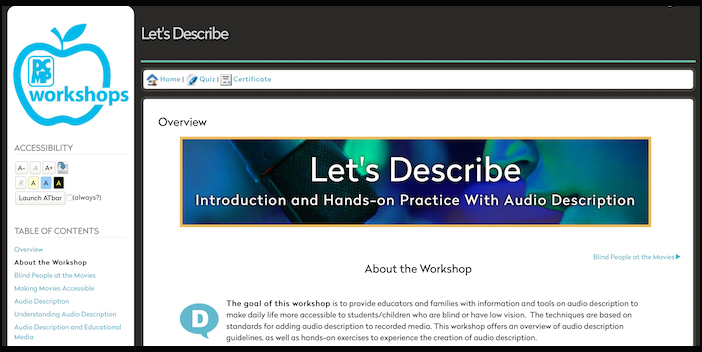
"Let’s Describe" and "Describamos" teach people how to create audio descriptions for the blind or people with visual disabilities. An audio description is a narration that provides information about visual elements of images, videos, or other visual materials. It allows people with visual limitations to follow a program without relying on others to tell them what’s going on. As a participant in the workshop, you will learn guidelines and best practices for describing prerecorded videos. You will learn from different examples of description and practice creating your own descriptions.
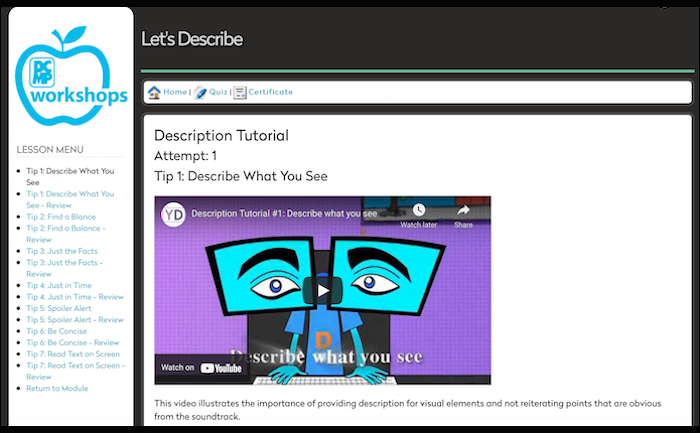
At the end of the workshop, you can take a self-assessment to check your understanding of the skills. You will also receive a certificate of completion as well as receiving continuing education credits. The workshop takes approximately two hours to complete, but you can stop and continue with it at your convenience.
There is no fee to take this virtual workshop; however, participants must register online for a DCMP membership. Once your membership is active, you need to go to the eLearning Resources by selecting that option at the bottom left of the screen. Once you are in the eLearning section, scroll down to Online Workshops and click there. On the Online Workshops section, go down to the workshops list and select "Let’s Describe" for the workshop in English or "Describamos" for the workshop in Spanish. Another way to get to the workshops is by clicking directly on any of the following links after you have logged in:
Dicapta is delighted to have partnered with DCMP to offer this online workshop. The DCMP has thousands of accessible videos online. You can browse their collection and see countless audio description examples. However, outside the DCMP there is a universe of videos that are not described. You can be the star descriptor for someone close to you by learning some basic skills. Go ahead and try it!
La accesibilidad de esta programación es financiada por el Departamento de Educación de los Estados Unidos, con recursos del proyecto H327C15009 “Captions and Video Description: Educational Tools for Hispanic Children with Disabilities”.

