Workshops
Let's Describe
Our "Let's Describe" workshop teaches you how to describe visual content. It was created as a response to a stated need of teachers of blind children who wanted to make sure their school activities were accessible.
"Let's Describe" used to be delivered in an in-person setting. Now, due to the restrictions imposed by COVID 19, we have partnered with the Described and Captioned Media Program (DCMP) to offer our workshop through their website. This brings the huge advantage of making the workshop available from anywhere; and you can take it at your own pace.
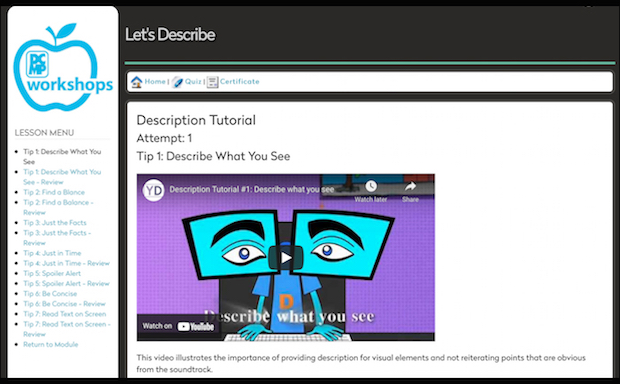
As a participant in the workshop, you will learn guidelines and best practices for describing prerecorded videos. You will learn from different examples of description and practice creating your own descriptions. At the end of the workshop, you can take a self-assessment to check your understanding of the skills. You will also receive a certificate of completion as well as receiving continuing education credits.
This workshop is free, but participants must register online for a DCMP membership to take it. After your membership is active, you need to go to the eLearning Resources by selecting that option at the bottom left of the screen. Once you are in the eLearning section, scroll down to Online Workshops and click there. On the Online Workshops section, go down to the workshops list and select "Let’s Describe." Another way to get to the workshop is by clicking directly on this link after you have logged in.
Doing the entire workshop takes between 1 and 2 hours. It is approved for 2 credit hours with the ACVREP (Academy for Certification of Vision Rehabilitation & Education Professionals) and for 0.2 CEUs with the RID (Registry of Interpreters for the Deaf).
Let’s Go to the Movies
During our workshop, "Let’s Go to the Movies," you will see a segment of a children’s movie that we have made accessible.
You will experience the wonderful tool called video description, which involves a narrator describing what is happening visually in the movie, and allows people with visual limitations to have access to visual content.
You will also better understand how captions allow deaf and hard of hearing people to read what they can’t hear.
You will have the opportunity to share your experiences with other parents, teachers, and professionals who work with children with sensory disabilities.
Finally, we will tell you where you can get accessible content.
Sign Up
If you want to participate in any of our workshops, please send a message to us at This email address is being protected from spambots. You need JavaScript enabled to view it. or write to us via our contact page mentioning “workshop” as the topic. Stay tuned for future workshop dates on our Facebook page.
Video Description and Captions
What do these two terms mean?
Captioning is a system that converts into text the auditory information contained in audiovisual material so that people with hearing limitations can have access to that information. Closed captions need to be activated by the user in order to be displayed.
Video description, also called audio description or just description, is the creation of a narrative that informs the listener about key visual elements of images, videos, or other kinds of visual materials. The narrative helps people with visual limitations understand more about what they can’t see happening on the screen. The narrative is included through a separate audio channel.
See video description and captions in action here:

