Dicapta
Accessibility Tips
Accessibility Tips
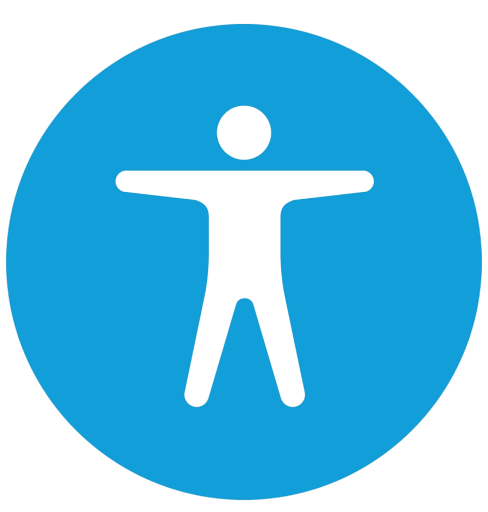

Well-formatted headings are essential to creating accessible documents for everyone. You may have never heard of this tool before, but people with sensory disabilities often use it to find the information they want in a Word document faster. However, they can only do this when the document uses heading styles, which screen readers and text-to-speech tools can recognize. But how do you use this tool? It’s simple, really. To add a heading style to a text, simply select the text, choose the Home tab in the ribbon, and in the Styles box, pick the style you want. Remember to keep headings short and specific to the information that follows them. This is not only a good rule for accessibility, but also a key to good writing.