Dicapta
Accessibility Tips
Accessibility Tips
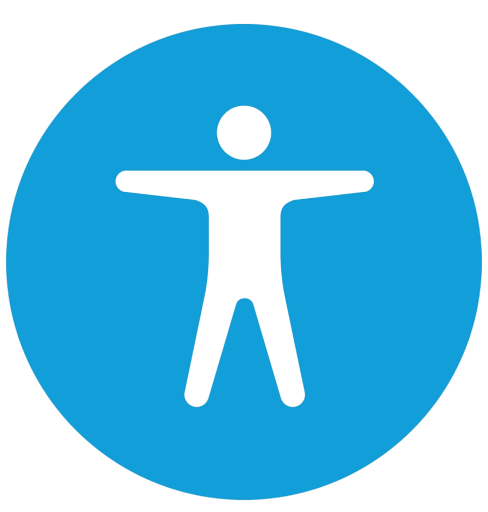

Plugins empower individuals with disabilities by providing various tools and features to improve their browsing experience. Whether it's increasing text size, converting text to speech, or enhancing keyboard navigation, accessibility plugins play a vital role in ensuring that everyone can access and enjoy the web.
A popular accessibility plugin for Google Chrome is Read Aloud. This tool converts website text into speech, allowing individuals with visual impairments or learning disabilities to listen to web content. It supports multiple languages and customizable voice settings, making it a versatile choice for a diverse user base. Dark Reader is another noteworthy plugin that enhances accessibility by enabling users to invert colors, reduce glare, and customize webpage appearance. This is especially beneficial for those with light sensitivity or other vision-related challenges.
These plugins aren't exclusive to Google Chrome; other browsers like Firefox and Microsoft Edge also offer useful extensions that can benefit users without visual disabilities.
For Firefox users, Read Aloud also provides text-to-speech functionality. While it's helpful for users with visual impairments, it can also assist those without visual disabilities by converting web content into audio. This can be useful for multitasking or absorbing information on the go.
Microsoft Edge offers the Immersive Reader feature, which is built into the browser and helps users focus on web content. While originally designed for individuals with dyslexia and attention-related issues, anyone can benefit from this feature. It provides customizable reading preferences, such as changing text size, font, and background color, making online articles or documents more readable and less distracting for a broader audience.