Dicapta
Accessibility Tips
Accessibility Tips
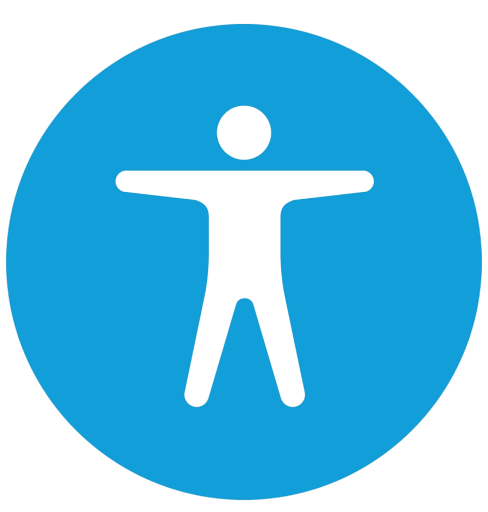
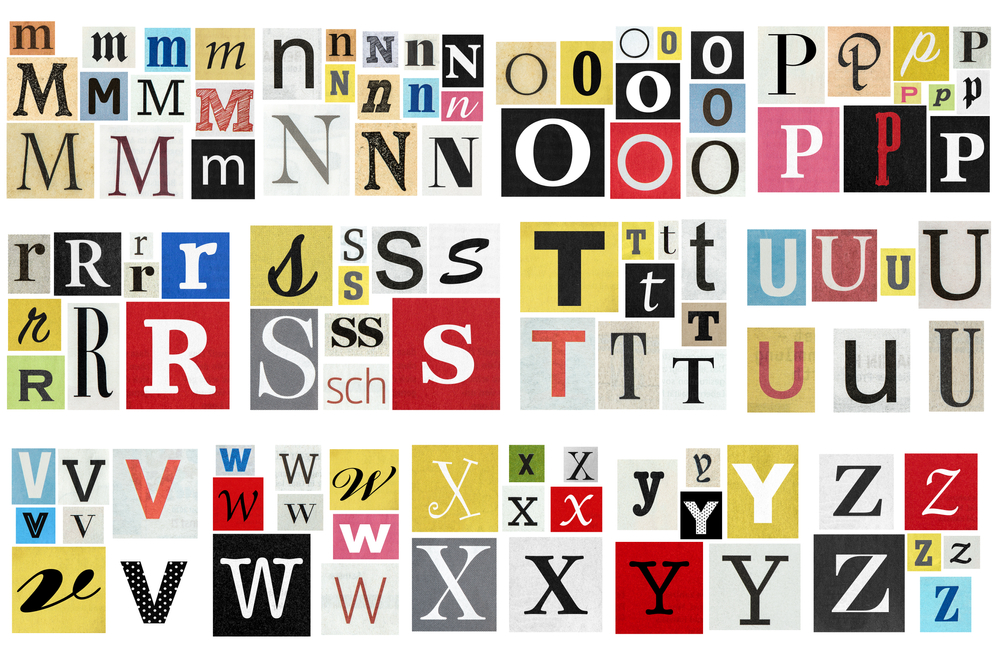
When creating a document, we often choose the default fonts of the program without giving it much thought. However, in reality, selecting the right font can make a significant difference in its readability.
In general, there are two main types of fonts: serif and sans-serif. Serif fonts, like Times New Roman, have decorative edges or "feet" that make them look sophisticated, while sans-serif fonts, like Verdana, lack these edges and appear more like blocks.
Generally, sans-serif fonts are easier to read for people with visual disabilities because they create less visual clutter. However, you can use serif fonts as long as they are legible and have a good height, width, and thickness.
Some popular accessible sans-serif fonts include:
Verdana, which is an easy-to-read font
Tahoma, which is an easy-to-read font
For serif fonts, you can use:
Georgia, which was designed for small or low-resolution screens.