Dicapta
Accessibility Tips
Accessibility Tips
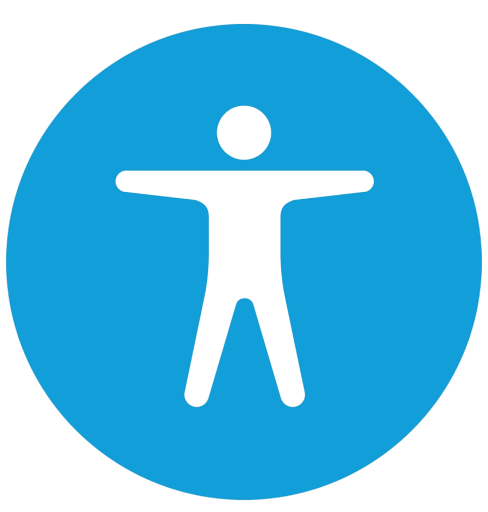
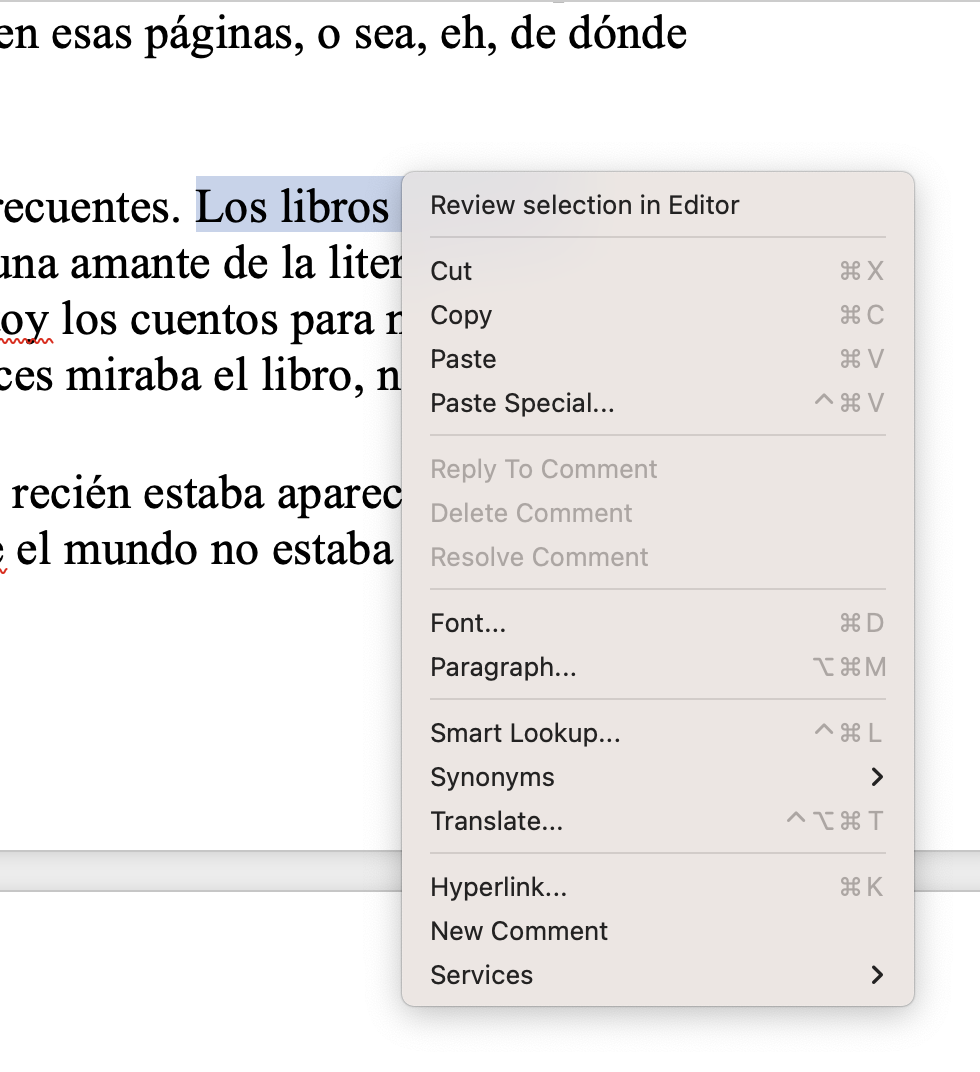
The way websites present links can significantly impact the user experience for individuals with disabilities. Screen readers, a vital tool for those with visual impairments, can read an entire page, but users often prefer to listen to a concise list of links rather than the surrounding text. That's why clear and meaningful link text that independently conveys the function and purpose is important.
Keep these recommendations in mind while crafting link text:
Additionally, colorblind users face challenges in perceiving color cues, often used to distinguish links from surrounding text. Remember to include underlines or other non-color indicators to enhance accessibility.
\
.